interp2d 转换指南#
本页包含三组示例
用于
scipy.interpolate.interp2d的底层 FITPACK 替代品,用于与旧版scipy.interpolate.interp2d错误兼容的替代品;在新代码中推荐用于
scipy.interpolate.interp2d的替代品;二维基于 FITPACK 的线性插值的失败模式演示以及推荐的替代品。
1. 如何逐步停止使用 interp2d#
interp2d 会在二维规则网格上的插值和二维散点数据插值之间静默切换。这种切换是基于 (展平的) x、y 和 z 数组的长度。简而言之,对于规则网格,请使用 scipy.interpolate.RectBivariateSpline;对于散点插值,请使用 bisprep/bisplev 组合。下面我们将给出逐点转换的示例,这应该能精确地保留 interp2d 的结果。
1.1 在规则网格上使用 interp2d#
我们从(略微修改的)文档字符串示例开始。
>>> import numpy as np
>>> import matplotlib.pyplot as plt
>>> from scipy.interpolate import interp2d, RectBivariateSpline
>>> x = np.arange(-5.01, 5.01, 0.25)
>>> y = np.arange(-5.01, 7.51, 0.25)
>>> xx, yy = np.meshgrid(x, y)
>>> z = np.sin(xx**2 + 2.*yy**2)
>>> f = interp2d(x, y, z, kind='cubic')
这是“规则网格”代码路径,因为
>>> z.size == len(x) * len(y)
True
另外,请注意 x.size != y.size
>>> x.size, y.size
(41, 51)
现在,我们构建一个便利函数来构造插值器并绘制它。
>>> def plot(f, xnew, ynew):
... fig, (ax1, ax2) = plt.subplots(1, 2, figsize=(8, 4))
... znew = f(xnew, ynew)
... ax1.plot(x, z[0, :], 'ro-', xnew, znew[0, :], 'b-')
... im = ax2.imshow(znew)
... plt.colorbar(im, ax=ax2)
... plt.show()
... return znew
...
>>> xnew = np.arange(-5.01, 5.01, 1e-2)
>>> ynew = np.arange(-5.01, 7.51, 1e-2)
>>> znew_i = plot(f, xnew, ynew)
![Two plots side by side. On the left, the plot shows points with coordinates(x, z[0, :]) as red circles, and the interpolation function generated as a bluecurve. On the right, the plot shows a 2D projection of the generatedinterpolation function.](../../_images/output_10_0.png)
替代方案:使用 RectBivariateSpline,结果是相同的#
请注意转置:首先,在构造函数中;其次,您需要转置评估结果。这是为了撤消 interp2d 所做的转置。
>>> r = RectBivariateSpline(x, y, z.T)
>>> rt = lambda xnew, ynew: r(xnew, ynew).T
>>> znew_r = plot(rt, xnew, ynew)
![Two plots side by side. On the left, the plot shows points with coordinates(x, z[0, :]) as red circles, and the interpolation function generated as a bluecurve. On the right, the plot shows a 2D projection of the generatedinterpolation function.](../../_images/output_12_0.png)
>>> from numpy.testing import assert_allclose
>>> assert_allclose(znew_i, znew_r, atol=1e-14)
插值阶数:线性、三次等#
interp2d 默认为 kind="linear",即在 x- 和 y- 两个方向上都是线性的。另一方面,RectBivariateSpline 默认为三次插值,即 kx=3, ky=3。
以下是精确的等价关系
interp2d |
RectBivariateSpline |
|---|---|
无 kwargs |
kx = 1, ky = 1 |
kind=’linear’ |
kx = 1, ky = 1 |
kind=’cubic’ |
kx = 3, ky = 3 |
1.2. 具有完整点坐标的 interp2d(散点插值)#
这里,我们展平了上一个练习中的网格,以说明其功能。
>>> xxr = xx.ravel()
>>> yyr = yy.ravel()
>>> zzr = z.ravel()
>>> f = interp2d(xxr, yyr, zzr, kind='cubic')
请注意,这是“非规则网格”代码路径,适用于散点数据,其中 len(x) == len(y) == len(z)。
>>> len(xxr) == len(yyr) == len(zzr)
True
>>> xnew = np.arange(-5.01, 5.01, 1e-2)
>>> ynew = np.arange(-5.01, 7.51, 1e-2)
>>> znew_i = plot(f, xnew, ynew)
![Two plots side by side. On the left, the plot shows points with coordinates(x, z[0, :]) as red circles, and the interpolation function generated as a bluecurve. On the right, the plot shows a 2D projection of the generatedinterpolation function.](../../_images/output_18_0.png)
替代方案:直接使用 scipy.interpolate.bisplrep / scipy.interpolate.bisplev#
>>> from scipy.interpolate import bisplrep, bisplev
>>> tck = bisplrep(xxr, yyr, zzr, kx=3, ky=3, s=0)
# convenience: make up a callable from bisplev
>>> ff = lambda xnew, ynew: bisplev(xnew, ynew, tck).T # Note the transpose, to mimic what interp2d does
>>> znew_b = plot(ff, xnew, ynew)
![Two plots side by side. On the left, the plot shows points with coordinates(x, z[0, :]) as red circles, and the interpolation function generated as a bluecurve. On the right, the plot shows a 2D projection of the generatedinterpolation function.](../../_images/output_20_0.png)
>>> assert_allclose(znew_i, znew_b, atol=1e-15)
插值阶数:线性、三次等#
interp2d 默认为 kind="linear",即在 x- 和 y- 两个方向上都是线性的。另一方面,bisplrep 默认为三次插值,即 kx=3, ky=3。
以下是精确的等价关系
|
|
|---|---|
无 kwargs |
kx = 1, ky = 1 |
kind=’linear’ |
kx = 1, ky = 1 |
kind=’cubic’ |
kx = 3, ky = 3 |
2. interp2d 的替代方案:规则网格#
对于新代码,推荐的替代方案是 RegularGridInterpolator。它是一个独立的实现,不基于 FITPACK。支持最近邻、线性插值和奇数阶张量积样条。
样条结节保证与数据点重合。
请注意,这里
元组参数是
(x, y)z数组需要转置关键字名称是 method,而不是 kind
bounds_error参数默认为True。
>>> from scipy.interpolate import RegularGridInterpolator as RGI
>>> r = RGI((x, y), z.T, method='linear', bounds_error=False)
评估:创建一个二维网格。使用 `indexing='ij'` 和 sparse=True 来节省内存
>>> xxnew, yynew = np.meshgrid(xnew, ynew, indexing='ij', sparse=True)
评估时,请注意元组参数
>>> znew_reggrid = r((xxnew, yynew))
>>> fig, (ax1, ax2) = plt.subplots(1, 2, figsize=(8, 4))
# Again, note the transpose to undo the `interp2d` convention
>>> znew_reggrid_t = znew_reggrid.T
>>> ax1.plot(x, z[0, :], 'ro-', xnew, znew_reggrid_t[0, :], 'b-')
>>> im = ax2.imshow(znew_reggrid_t)
>>> plt.colorbar(im, ax=ax2)
![Two plots side by side. On the left, the plot shows points with coordinates(x, z[0, :]) as red circles, and the interpolation function generated as a bluecurve. On the right, the plot shows a 2D projection of the generatedinterpolation function.](../../_images/output_28_1.png)
3. 散点二维线性插值:优先使用 LinearNDInterpolator 而非 SmoothBivariateSpline 或 bisplrep#
对于二维散点线性插值,SmoothBivariateSpline 和 bisplrep 都可能发出警告、未能插值数据,或者生成结节偏离数据点的样条。因此,推荐使用基于 QHull 对数据进行三角剖分的 LinearNDInterpolator。
# TestSmoothBivariateSpline::test_integral
>>> from scipy.interpolate import SmoothBivariateSpline, LinearNDInterpolator
>>> x = np.array([1,1,1,2,2,2,4,4,4])
>>> y = np.array([1,2,3,1,2,3,1,2,3])
>>> z = np.array([0,7,8,3,4,7,1,3,4])
现在,使用基于 Qhull 的数据三角剖分进行线性插值
>>> xy = np.c_[x, y] # or just list(zip(x, y))
>>> lut2 = LinearNDInterpolator(xy, z)
>>> X = np.linspace(min(x), max(x))
>>> Y = np.linspace(min(y), max(y))
>>> X, Y = np.meshgrid(X, Y)
结果易于理解和解释
>>> fig = plt.figure()
>>> ax = fig.add_subplot(projection='3d')
>>> ax.plot_wireframe(X, Y, lut2(X, Y))
>>> ax.scatter(x, y, z, 'o', color='k', s=48)
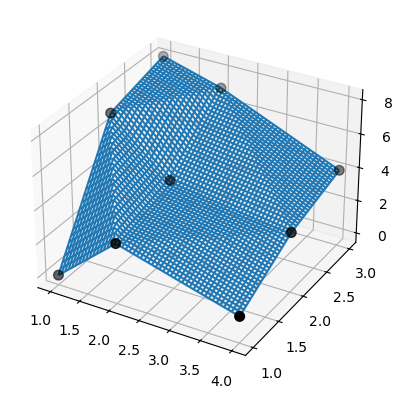
请注意,bisplrep 的行为有所不同!它可能会将样条结节放置在数据范围之外。
为了说明,考虑与上一个示例相同的数据
>>> tck = bisplrep(x, y, z, kx=1, ky=1, s=0)
>>> fig = plt.figure()
>>> ax = fig.add_subplot(projection='3d')
>>> xx = np.linspace(min(x), max(x))
>>> yy = np.linspace(min(y), max(y))
>>> X, Y = np.meshgrid(xx, yy)
>>> Z = bisplev(xx, yy, tck)
>>> Z = Z.reshape(*X.shape).T
>>> ax.plot_wireframe(X, Y, Z, rstride=2, cstride=2)
>>> ax.scatter(x, y, z, 'o', color='k', s=48)
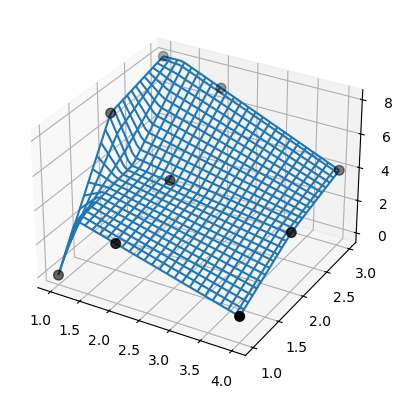
此外,SmoothBivariateSpline 未能插值数据。同样,使用与上一个示例相同的数据。
>>> lut = SmoothBivariateSpline(x, y, z, kx=1, ky=1, s=0)
>>> fig = plt.figure()
>>> ax = fig.add_subplot(projection='3d')
>>> xx = np.linspace(min(x), max(x))
>>> yy = np.linspace(min(y), max(y))
>>> X, Y = np.meshgrid(xx, yy)
>>> ax.plot_wireframe(X, Y, lut(xx, yy).T, rstride=4, cstride=4)
>>> ax.scatter(x, y, z, 'o', color='k', s=48)
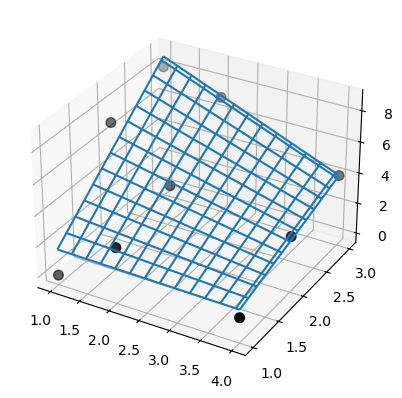
请注意,SmoothBivariateSpline 和 bisplrep 的结果都存在伪影,这与 LinearNDInterpolator 的结果不同。此处所示问题曾被报告存在于线性插值中,但 FITPACK 结节选择机制并不能保证在高阶(例如三次)样条曲面中避免这些问题。