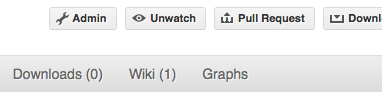Git 技巧#
在 main 上变基#
这会将你的功能分支更新为来自上游 SciPy github 仓库的更改。如果你不需要这样做,尽量避免这样做,除非是在你完成工作的时候。第一步是将远程仓库更新为来自上游的新提交
git fetch upstream
接下来,你需要更新功能分支
# go to the feature branch
git checkout my-new-feature
# make a backup in case you mess up
git branch tmp my-new-feature
# rebase on upstream main branch
git rebase upstream/main
如果你对上游也更改过的文件进行了更改,这可能会产生需要解决的合并冲突。有关这种情况的帮助,请参阅 下面。
最后,在变基成功后删除备份分支
git branch -D tmp
注意
在 main 上变基比将上游合并回你的分支更可取。在处理功能分支时,不建议使用 git merge 和 git pull。
从混乱中恢复#
有时,你会搞砸合并或变基。幸运的是,在 Git 中,从这些错误中恢复相对简单。
如果你在变基过程中搞砸了
git rebase --abort
如果你在变基后发现自己搞砸了
# reset branch back to the saved point
git reset --hard tmp
如果你忘记创建备份分支
# look at the reflog of the branch
git reflog show my-feature-branch
8630830 my-feature-branch@{0}: commit: BUG: io: close file handles immediately
278dd2a my-feature-branch@{1}: rebase finished: refs/heads/my-feature-branch onto 11ee694744f2552d
26aa21a my-feature-branch@{2}: commit: BUG: lib: make seek_gzip_factory not leak gzip obj
...
# reset the branch to where it was before the botched rebase
git reset --hard my-feature-branch@{2}
如果你实际上没有搞砸,但存在合并冲突,你需要解决这些冲突。这可能是最难做对的事情之一。有关如何执行此操作的详细说明,请参阅 这篇文章关于合并冲突。
重写提交历史#
注意
仅针对您自己的功能分支执行此操作。
您提交中存在令人尴尬的错别字吗?或者您可能进行了多次错误尝试,希望后代不会看到。
这可以通过交互式变基来完成。
假设提交历史如下所示
git log --oneline
eadc391 Fix some remaining bugs
a815645 Modify it so that it works
2dec1ac Fix a few bugs + disable
13d7934 First implementation
6ad92e5 * masked is now an instance of a new object, MaskedConstant
29001ed Add pre-nep for a copule of structured_array_extensions.
...
并且 6ad92e5 是 main 分支中的最后一个提交。假设我们希望进行以下更改
将
13d7934的提交消息重写为更有意义的内容。将提交
2dec1ac、a815645、eadc391合并为一个。
我们按如下操作
# make a backup of the current state
git branch tmp HEAD
# interactive rebase
git rebase -i 6ad92e5
这将打开一个编辑器,其中包含以下文本
pick 13d7934 First implementation
pick 2dec1ac Fix a few bugs + disable
pick a815645 Modify it so that it works
pick eadc391 Fix some remaining bugs
# Rebase 6ad92e5..eadc391 onto 6ad92e5
#
# Commands:
# p, pick = use commit
# r, reword = use commit, but edit the commit message
# e, edit = use commit, but stop for amending
# s, squash = use commit, but meld into previous commit
# f, fixup = like "squash", but discard this commit's log message
#
# If you remove a line here THAT COMMIT WILL BE LOST.
# However, if you remove everything, the rebase will be aborted.
#
为了实现我们的目标,我们将对其进行以下更改
r 13d7934 First implementation
pick 2dec1ac Fix a few bugs + disable
f a815645 Modify it so that it works
f eadc391 Fix some remaining bugs
这意味着 (i) 我们希望编辑 13d7934 的提交消息,以及 (ii) 将最后三个提交合并为一个。现在我们保存并退出编辑器。
然后 Git 会立即打开一个编辑器来编辑提交消息。修改后,我们将获得以下输出
[detached HEAD 721fc64] FOO: First implementation
2 files changed, 199 insertions(+), 66 deletions(-)
[detached HEAD 0f22701] Fix a few bugs + disable
1 files changed, 79 insertions(+), 61 deletions(-)
Successfully rebased and updated refs/heads/my-feature-branch.
现在历史看起来像这样
0f22701 Fix a few bugs + disable
721fc64 ENH: Sophisticated feature
6ad92e5 * masked is now an instance of a new object, MaskedConstant
如果出现错误,可以按照 上述 说明进行恢复。
在 github# 上删除分支
git checkout main
# delete branch locally
git branch -D my-unwanted-branch
# delete branch on github
git push origin :my-unwanted-branch
(注意 test-branch 之前的冒号 :。另请参见:guides/remove-a-remote-branch
多人共享一个仓库#
如果您想与其他人一起处理一些内容,并且你们都提交到同一个仓库,甚至同一个分支,那么只需通过 github 共享即可。
首先将 SciPy 分叉到您的帐户中,如 制作您自己的 SciPy 副本(分叉) 所示。
然后,转到您分叉的存储库的 GitHub 页面,例如 https://github.com/your-user-name/scipy
点击“管理”按钮,并将其他任何人添加为存储库的合作者。
现在所有这些人可以做
git clone git@github.com:your-user-name/scipy.git
请记住,以 git@ 开头的链接使用 SSH 协议,是读写链接;以 git:// 开头的链接是只读链接。
您的合作者可以使用通常的方式直接提交到该存储库。
git commit -am 'ENH - much better code'
git push origin my-feature-branch # pushes directly into your repo
探索您的存储库#
要查看存储库分支和提交的图形表示
gitk --all
要查看此分支的提交的线性列表
git log
回溯#
回溯是将 scipy/main 中提交的新功能/修复复制回稳定发布分支的过程。为此,您需要从要回溯到的分支中创建一个分支,从 scipy/main 中挑选您想要的提交,然后提交包含回溯的分支的拉取请求。
首先,您需要创建将要使用的分支。这需要基于较旧版本的 SciPy(而不是 main)
# Make a new branch based on scipy/maintenance/1.8.x, # backport-3324 is our new name for the branch. git checkout -b backport-3324 upstream/maintenance/1.8.x
现在,您需要使用 git cherry-pick 将 main 中的更改应用到此分支。
# Update remote git fetch upstream # Check the commit log for commits to cherry pick git log upstream/main # This pull request included commits aa7a047 to c098283 (inclusive) # so you use the .. syntax (for a range of commits), the ^ makes the # range inclusive. git cherry-pick aa7a047^..c098283 ... # Fix any conflicts, then if needed: git cherry-pick --continue
您可能会在 cherry-pick 时遇到一些冲突。这些冲突的解决方式与合并/变基冲突相同。不同的是,您可以使用 git blame 查看 main 和回溯分支之间的差异,以确保不会出现任何问题。
将新分支推送到您的 GitHub 存储库。
git push -u origin backport-3324
最后,使用 GitHub 创建一个拉取请求。确保它是针对维护分支而不是 main,GitHub 通常会建议您针对 main 创建拉取请求。
将更改推送到主存储库#
这仅在您对主 SciPy 存储库具有提交权限时才相关。
当您在功能分支中有一组“准备就绪”的更改,准备用于 SciPy 的 main 或 maintenance 分支时,您可以按如下方式将它们推送到 upstream
首先,合并或变基到目标分支。
如果只有几个不相关的提交,那么最好使用变基
git fetch upstream git rebase upstream/main
参见 在主分支上变基.
如果所有提交都相关,则创建合并提交
git fetch upstream git merge --no-ff upstream/main
检查您要推送的内容是否合理
git log -p upstream/main.. git log --oneline --graph
推送到上游
git push upstream my-feature-branch:main
注意
通常最好使用 -n 标志来 git push,以便首先检查您是否要将想要更改推送到想要的位置。